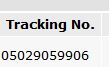1. Once you are logged into the web store, click “My account” in the top right of the web store.

2. Click "View My Order History"
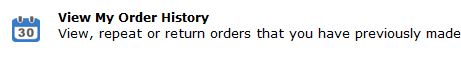
3. You can search for your purchase order by entering the purchase order reference number in the “Customer Ref" field. Click the “Find” button;
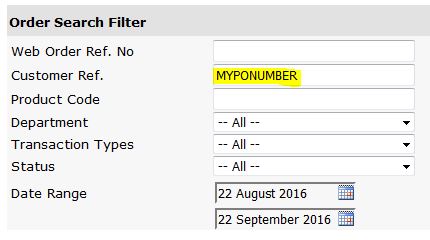
4. The order details will be presented back to you;
5. Under the Tracking section you will be presented with the “Consignment Number”. By clicking this link you will be taken through to our carriers website where POD’s are obtainable;